Installation program to run: setup_xtrack.exe
First page; information.
Also contains program release number.
Click Next
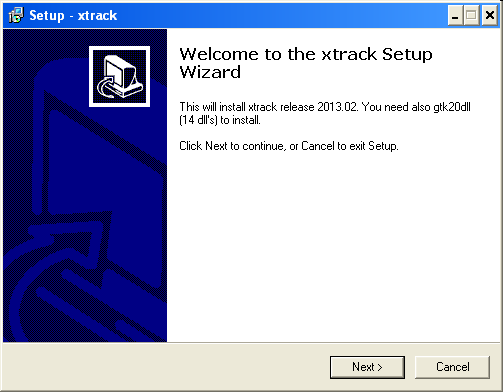
Second page; the folder in which xtrack will be installed.
- Make sure this is the same directory where you also did or will install the dll's.
- Folder c:\Program Files may give problems on Windows Vista, 7, 8 etc.
You may choose another location here.

Third page: Components to install.
Normally you need all of them:- xtrack: the main executable
- dll for jpeg: an extra dll
- wget: an executable used by xtrack for downloading Kepler files
- earthmap: background picture
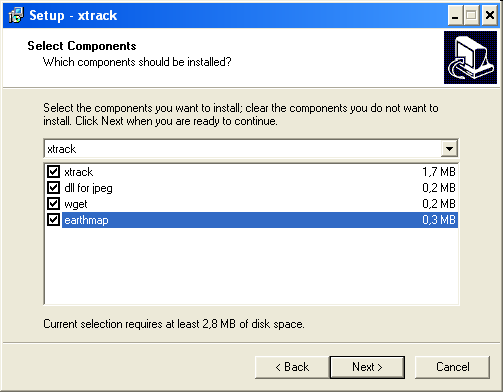
Fourth page; Select shortcuts in Start menu
Uh.... At least, you get an icon on your desktop to start the program.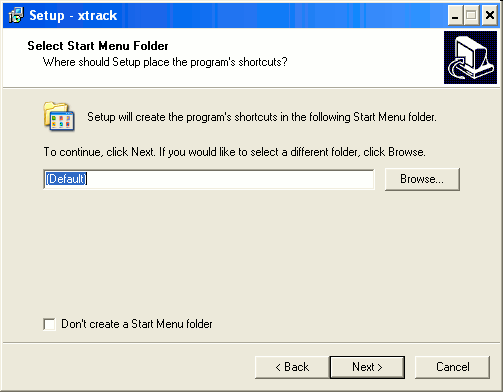
Fifth page; click Install
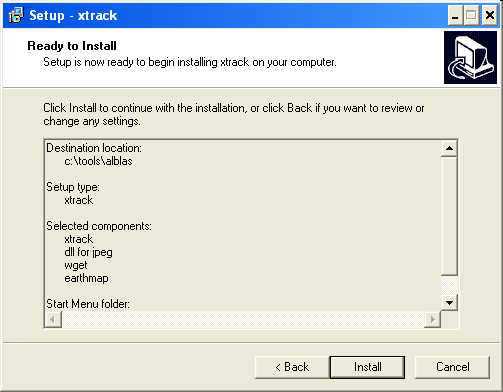
That's it.
List of installed files:
xtrack.exe jpeg812.dll wget.exe earthmap.gif