Installation program to run: setup_gtk20dll.exe
First page; just information.
Click Next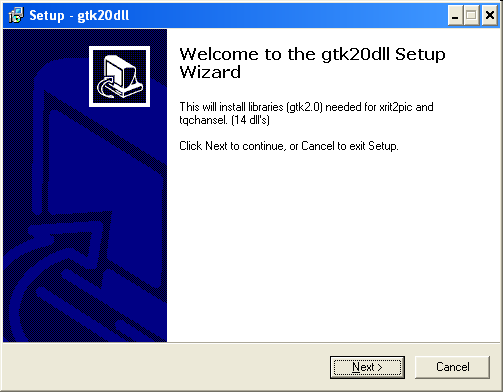
Second page; the folder in which the dll's will be installed.
- Make sure this is the same directory where you also want to install the executables.
- Folder c:\Program Files may give problems on Windows Vista, 7, 8 etc.
You may choose another location here.
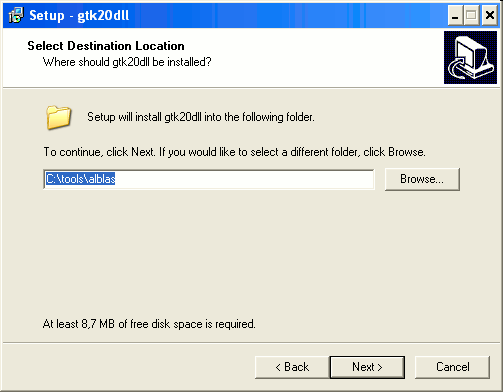
Third page; click Install
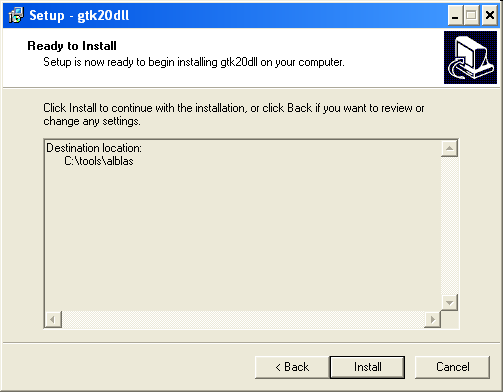
That's it.
List of dll's:
zlib1.dll intl.dll libatk-1.0-0.dll libglib-2.0-0.dll libgmodule-2.0-0.dll libgobject-2.0-0.dll libpng12-0.dll libcairo-2.dll libpango-1.0-0.dll libpangocairo-1.0-0.dll libpangowin32-1.0-0.dll libgdk_pixbuf-2.0-0.dll libgdk-win32-2.0-0.dll libgtk-win32-2.0-0.dll unins000.exe unins000.dat