Installation program to run: setup_xrit2pic.exe
First page; information.
Also contains program release number.
Click Next
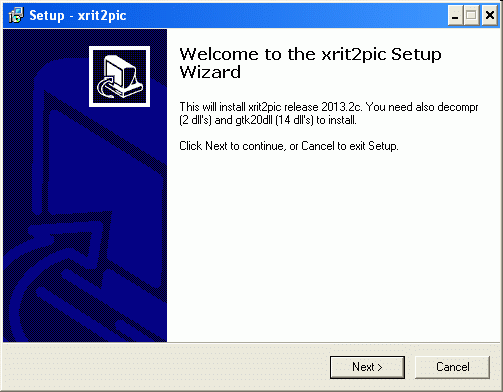
Second page; the folder in which xrit2pic will be installed.
- Make sure this is the same directory where you also did or will install the dll's.
- Folder c:\Program Files may give problems on Windows Vista, 7, 8 etc.
You may choose another location here.
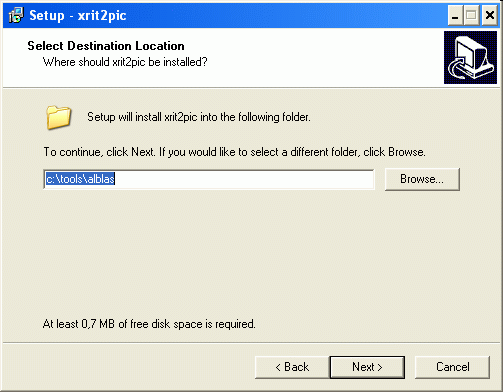
Third page: Components to install.
Normally you need all of them:- xrit2pic: the main executable
- wget: an executable used by xrit2pic to download Kepler files
- earthmap: background picture
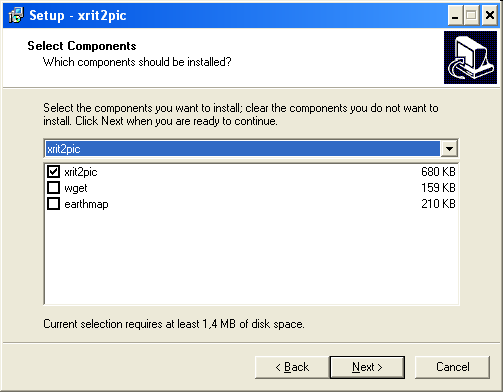
Fourth page; Select shortcuts in Start menu
Uh.... At least, you get an icon on your desktop to start the program.Important
If you did change the properties of the icon make sure you check:Don't create a Start Menu folder
Otherwise your icon will be overwritten.
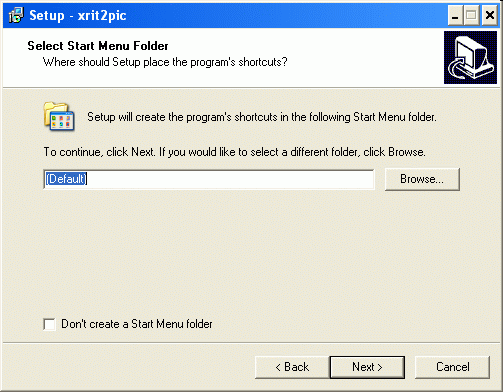
Fifth page; click Install
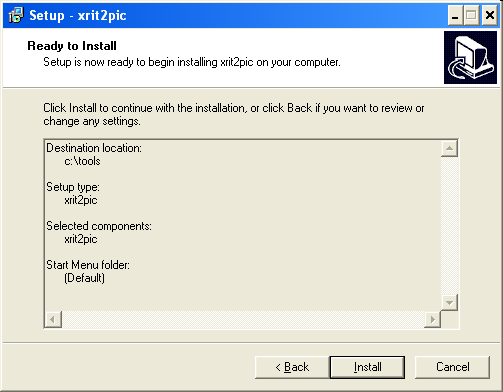
That's it.
List of installed files:
xrit2pic.exe bzip2.exe earthmap.gif