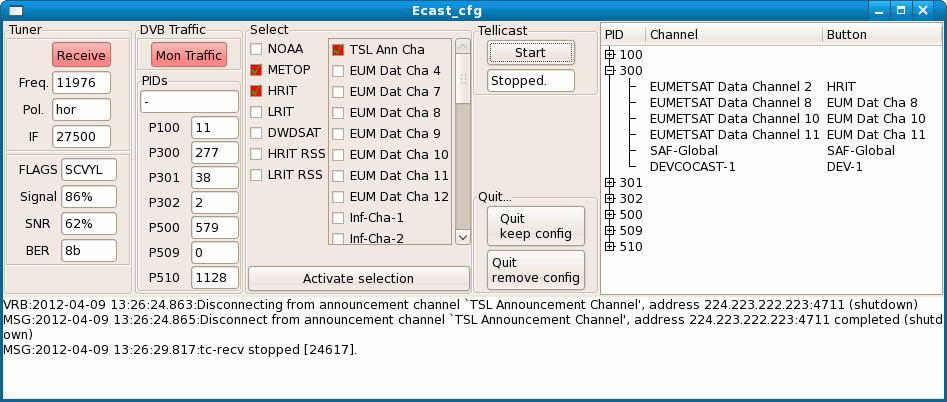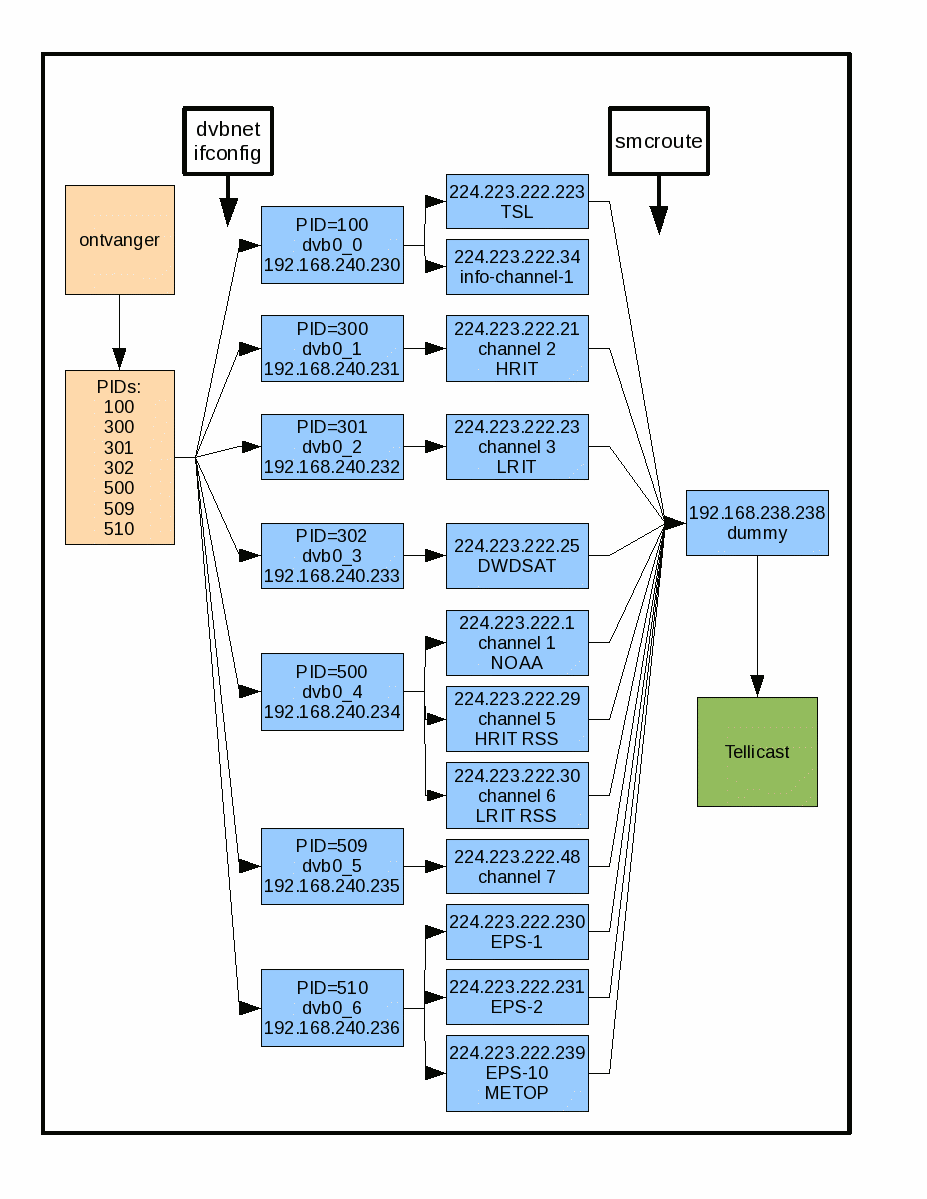Related tool for selection by altering recv-channels.ini:
- tqchansel: channel selection for Windows
Features
- for USB devices:
- Tune and start receiver
- Show signal strength, SNR, Bit Error Rate
- read PID's from config file and set-up PID routing
- Show traffic on each PID
- Receiver:
- for USB and ethernet devices:
- Dividing channels in "important" and rest
- Add user-friendly channel names to 'important' channels
- Select channels to receive
- Start/stop pcscd, etoken, Tellicast
- Show last part of log-file
- Selection of channels:
A screenshot: (mode "USB device")
Channels selected; Tellicast is running.
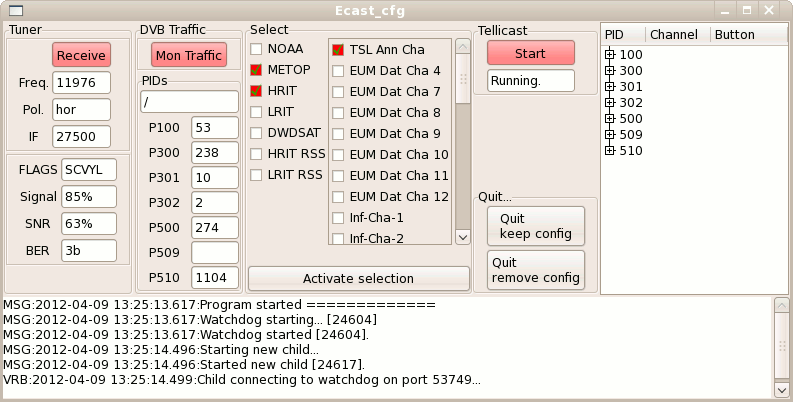
In ethernet mode the 'Tuner' and 'DVB Traffic' part are missing.
Description
ecast_cfg uses the commands and methodology described here.The dvb related tools (dvbnet, dvbtraffic) and femon are integrated (no system calls); other tools (szap, ifconfig, smcroute) are activated by system calls.
A difference compared to the other mentioned tools (tqchansel, msgreceive) is that channel selection is not done by changing the recv-channels.ini file. Instead actual routing is adapted, using smcroute. The recv-channels.ini needs therefore to enable all channels.
Start of tool
ecast_cfg can run in 2 modes:- USB mode; traffic from USB receiver to Tellicast is managed. (virtual ethernet)
- Ethernet mode; traffic from a physical ethernet port to Tellicast is managed.
- default (no option): USB mode
- option -eth <portname>: ethernet mode. E.g. option -eth eth1 will use port eth1 as source.
"EUMETSAT Data Channel 2" "HRIT"
ecast_cfg will use this file for 3 purposes:
- Show the user-defined name near the selection button instead of an (abbreviation) of the original name
- Make a separate list of these selection bottons. All remaining channels are available in a second (scrollable) list.
- Sort buttons using eumetcast_buttonnames.cfg instead of the order in the eumetcast-channels.cfg file
| When | Mode | Action | Using |
|---|---|---|---|
| program start | USB | PID filtering | dvbnet-like function |
| USB | connect PID to IP | ifconfig | |
| USB | set-up multicast routing | ifconfig | |
| USB,ETH | start smcroute daemon | smcroute -d | |
| by user | USB | start receiver | button receive |
| USB | show traffic | button Mon Traffic | |
| USB,ETH | select channels | buttons under Select | |
| USB,ETH | activate selection | button Activate selection | |
| USB,ETH | start/stop Tellicast | button Start under Tellicast | |
| program stop | USB,ETH | stop Tellicast | button Quit removing config |
| USB,ETH | remove all routing, filtering etc. | ||
| USB,ETH | stop receiving | ||
| USB,ETH | keep all settings, continue receiving | button Quit keep config |
At restart ecast_cfg will examine which channel selection was kept at stop (using ip mroute) and the state of all selection buttons will be restored.
Download
| Version | Type | Download | Size | Comment |
|---|---|---|---|---|
| v2_0 | Eumetcast config channel select start/stop | ecast_cfg | 304k | Linux only |
| v1_0 | Eumetcast config channel select start/stop | ecast_cfg_v1.tgz | 320k | Linux only |
Installation
In short:
- Download ecast_cfg.tgz
- tar -zxf ecast_cfg.tgz, this will give:
- ecast_cfg: the executable
- libdvbapi.so: extra lib needed for dvb-related commands
- eumetcast_buttonnames.cfg: example file to map user names to channels; change to your wishes
- eumetcast-receiver.cfg: contains receiver info
- Install the tools from the eumetsat CD.
In more detail:
ecast_cfg uses the gtk toolkit (gtk2.0), which is present at about each Linux installation.The following tools are used:
| toolname | Mode | description | source |
|---|---|---|---|
| szap | USB | Tuner config | Linux-distro |
| pkill, pgrep | USB | others | Linux-distro |
| ifconfig | USB | configure network | Linux-distro |
| smcroute | USB,ETH | Static Multicast Router | Linux-distro |
| pcscd | USB,ETH | pcsc server | Linux/Eumetsat script |
| etokend | USB,ETH | Aladdin eToken | Linux/Eumetsat script |
| tellicast-client | USB,ETH | Tellicast | Eumetsat |
The following files are used:
| filename | Mode | description | source |
|---|---|---|---|
| eumetcast-receiver.cfg | USB | Tuner config. (frequency etc.) | attached to tarbal |
| dvb-eumetcast.cfg | USB | IP mc-addresses etc. | Eumetsat |
| eumetcast-channels.cfg | USB,ETH | eumetcast channels | Eumetsat |
| eumetcast_buttonnames.cfg | USB,ETH | User channel names | example attached to tarbal |
Usage
Note: Tools like smcroute, used by ecast_cfg, probably need root privileges. In that case ecast_cfg needs to be started as root.- Start ecast_cfg
- Click on 'receive'. Note signal strenhth etc; BER should be 0 or close to 0.
- Click on 'Mon Traffic'. Each PID should show changing numbers. They show received data in kb/sec.
Note that this is for information only; you don't need to keep this info running. - Select desired channels and then click on 'Activate selection'. The selected buttons should change colour to red.
- under 'Tellicast': Click on 'Start'. Now data of selected channels will be stored onto disk.
- Check the log section at the bottom; these are the last few lines in recv.log.
If you see that Tellicast stops, with message:
Cannot resolve own ip address then start a new command shell and give following command:
hostname localhost.localdomain